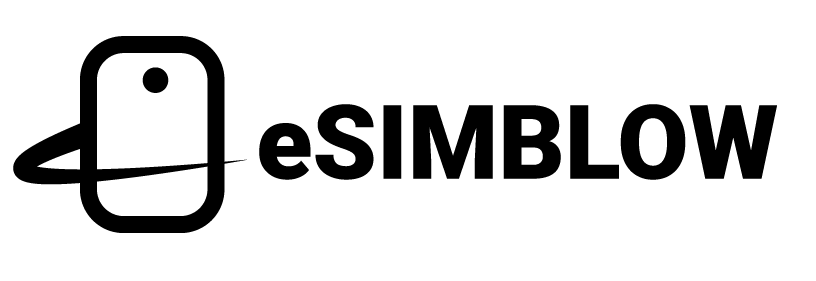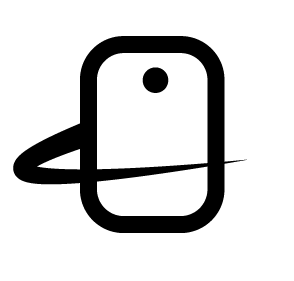With the arrival of eSIM cards, it was believed that users would be able to sign up for a plan from anywhere, the only requirement would be to have internet access to request the service, download and install the profile. However, this advantage of eSIMs has been limited and most operators require users to go to their points of sale or customer service.
In some countries this has started to become a reality and people who have a prepaid or postpaid plan activated on a SIM and want to convert it to an eSIM without going to a physical store can now do so. To do so, both the customer and the operator must meet certain requirements.
Contents
- Requirements to convert a SIM to eSIM
- Cell phone operators that allow SIM to eSIM conversion
- Steps to convert a SIM to eSIM according to the operating system
- Frequently asked questions when converting your SIM to eSIM
Requirements to convert a SIM to eSIM
Regardless of the operating system of your mobile device, between Android and iOS, the following requirements must be met.
- An eSIM compatible mobile device: To perform these steps it is essential that you have a smartphone that supports eSIM technology.
- SIM card: In some methods it will be necessary to insert the SIM in your cell phone, therefore it is a requirement to have the plastic SIM card before starting this procedure.
- A compatible mobile operator: You should check that your operator has already enabled the conversion of SIM cards to eSIM. Offering mobile plans on eSIM cards does not guarantee that it supports this function. A list of carriers that allow SIM to eSIM conversion is provided below.
- Internet access: Connect to a WiFi network before starting this process.
- Have a profile or user account with the operator: Some companies allow you to perform the procedure from there. It is important that you keep your email and contact number up to date, as well as remembering your username and password.
Cell phone operators that allow SIM to eSIM conversion
The ability to convert a SIM to eSIM depends mainly on your operator and the mobile device you use. Some carriers only allow you to convert your SIM to eSIM online on Apple iPhone branded smartphones in certain countries.
In order for you to know if your operator already has this feature enabled, we have prepared the following table.
Note: The text “Guide here” means that the operator has a custom method and we add a link to those instructions.
| Country | Mobile carrier | iOS devices | Android devices |
| USA | T-Mobile | Yes | – |
| USA | AT&T | Yes | – |
| USA | Verizon | Yes | – |
| USA | Cricket Wireless | Yes | – |
| Germany | Vodafone | Yes | Si Guide here |
| Germany | Telekom | Yes | Sí Guide here |
| Brazil | Claro | Yes | – |
| Canada | Bell | Yes | – |
| Canada | Telus | Yes | – |
| Canada | Virgin Plus | Yes | – |
| Canada | Rogers | Yes Guide here | Yes Guide here |
| Colombia | Claro | No | No |
| Colombia | Movistar | No | No |
| Colombia | Tigo | No | No |
| France | Orange | Yes | – |
| Spain | Movistar | Yes | No |
| Spain | O2 | Yes | No |
| Spain | Orange | Yes | No |
| Spain | Vodafone | Yes | No |
| India | Jio | Yes Guide here | Yes Guide here |
| Japan | au | Yes | – |
| Japan | Softbank | Yes | – |
| Japan | Rakuten Mobile | Yes | – |
| Japan | NTT Docomo | Yes | – |
| Mexico | Telcel | No | No |
| Mexico | AT&T | No | No |
| Mexico | Movistar | No | No |
| Norway | OneCall | Yes | – |
| Norway | Telia | Yes | – |
| UK | O2 | Yes | – |
| UK | EE | Yes | – |
| Switzerland | Sunrise | Yes | – |
| Switzerland | Swisscom | Yes | – |
| Thailand | AIS | Yes | – |
| Thailand | dtac | Yes | – |
| Thailand | TrueMove | Yes | – |
Steps to convert a SIM to eSIM according to the operating system
The possibility of converting a SIM to eSIM was popularized by Apple. Since 2023 Samsung also launched this function and Android 14 is expected to enable it for other brands using this operating system.
Converting SIM to eSIM on Apple iPhone (iOS)
Follow the steps below to convert a SIM to eSIM on your iPhone.
- Insert the SIM you want to convert.
- Tap on Settings > Mobile data (cellular).
- Choose the SIM you are going to convert and tap on it.
- Tap Convert to eSIM.
- Follow the prompts on the following screens
At the end of the conversion your physical SIM card will be unusable and can be discarded.
How to convert a SIM to eSIM on your Samsung Galaxy (Android)
To achieve this, follow the steps below:
- Insert the SIM you are going to convert.
- Go to Settings > Connections and select SIM Manager.
- Click on the SIM card name.
- Select Convert to eSIM.
- Tap Convert eSIM again.
- Tap Add.
- Follow the on-screen prompts.
When you finish the conversion the physical SIM will stop working.
Frequently asked questions when converting your SIM to eSIM
No. Samsung has developed an individual eSIM provisioning system. This only works on Samsung Galaxy devices.