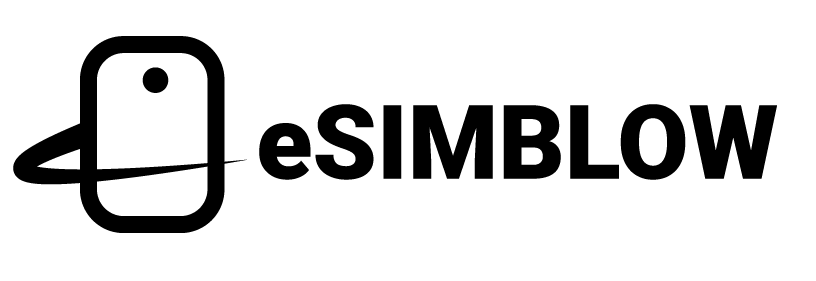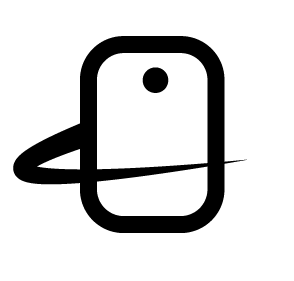The term SM-DP+ comes from English and means “Subscription Manager Data Preparation”. It is the address that allows you to communicate with the platform that manages the eSIM profiles for subsequent download and installation.
Table of Contents
- How does it work?
- What is the SM-DP+ address for?
- How to identify an SM-DP+ address
- How to discover the SM-DP+ address from a QR code?
How does it work?
There is an SM-DP+ platform in charge of storing and managing the download of eSIM profiles. This platform prepares the profiles and protects them with a key. When the user enters the address, the device’s EID is linked to a profile. This makes it possible to download and install an eSIM profile to a smartphone or gadget that supports eSIM technology .
What is the SM-DP+ address for?
If you have an SM-DP+ address and an activation code, you can download an eSIM profile and connect to the mobile network of the associated operator. As a consequence, it will be possible to start using the services you have contracted, such as calls, internet connection or SMS.
How to identify an SM-DP+ address
Below we leave you some examples of SM-DP+ addresses
- rsp.truphone.com
- mobileuc.validerachdplus.com
- t-mobile.gdsb.net
- thales.ondemand.com
- 1$consumer.rsp.global$
How to discover the SM-DP+ address from a QR code?
Scanning a QR code is generally more convenient than manually entering the SM-DP+ address. However, if for some reason or reason you need to manually enter the SM-DP+ address and the activation code of an eSIM. Below we explain how to do it.
First of all you must scan the QR code. On the web there are different pages that allow you to scan QR codes. You can also install an app.
Once you scan it you will see an address similar to the following:
LPA:1$AURS-011-V4-DEV-ATL2.GDSB.NET$64PAFDFG-FREDSEFLDLUDDS
The SM-DP+ address is what is inside the signs: $. In this case it would correspond to: AURS-011-V4-DEV-ATL2.GDSB.NET.
The activation code is what is found after the last $ sign. For the example it is: 64PAFDFG-FREDSEFLDLUDDS
On Apple iPhone devices it will be necessary to separate the SM-DP+ address and the activation code. If you have an Android smartphone, enter the full address in a single field, without separating the activation code.
Setting it to:
iPhone
- SM-DP+ address: AURS-011-V4-DEV-ATL2.GDSB.NET
- Activation code: 64PAFDFG-FREDSEFLDLUDDS
Android
- Activation code: LPA:1$AURS-011-V4-DEV-ATL2.GDSB.NET$64PAFDFG-FREDSEFLDLUDDS